Warning: Technology changes very quickly so it is always recommended that you look at the date when the article was last updated. If you have any questions feel free to contact us.
Article Date: 01-17-2025
What Can I Do With Thunderbolt 5?
USB and Thunderbolt standards have become increasingly confusing. Thankfully, there is more power and more options available in today's PCs. For USB you might see USB 2, USB 3 (also called USB 3.1 Gen 1), USB 3.1 Gen 2, and USB 4. With computers built in the last five or so years, for Thunderbolt versions you might see Thunderbolt 3, Thunderbolt 4, and Thunderbolt 5. You might be wondering how that can benefit you.
Thunderbolt 5 offer double the speed of Thunderbolt 3 & 4
In a nutshell, Thunderbolt's newer generation offers double the speed of their earlier generations, but you need to have the right device/s and the right cable/s to take advantage of that. For Thunderbolt 5 some of those devices are still coming out. Beginning in 2018, Intel made their Thunderbolt technology available to manufacturers royalty free. Because of this, Thunderbolt 3 and USB 4 were widely adopted. USB 4 and Thunderbolt 3 and Thunderbolt 4 are terms that can be use simultaneously, since they are the same standard. Beginning in 2024, Thunderbolt 5 was first released, along with USB 4.2. Thunderbolt 5 and USB 4.2 are the same thing. Thunderbolt 3 and Thunderbolt 4 offer the same speed as each other and half the speed of Thunderbolt 5.
For more information on USB and Thunderbolt standards, you can see our other USB and Thunderbolt article Thunderbolt and USB.
Check the Thunderbolt standard of your cables and devices too.
What you can actually do with Thunderbolt depends not only on the Thunderbolt standard, but on what devices and cables you purchase, along with what PC you purchase. You may purchase the latest and greatest Thunderbolt 5 PC, but do you intend to purchase other hardware that will allow you to take advantage of that technology. Thunderbolt 3 and 4 offer the same speed, with Thunderbolt 4 offering out of the box without a graphics card update more 4K monitor support than Thunderbolt 3. Thunderbolt 5 offers double the speed of Thunderbolt 3 and 4.
What speeds can Thunderbolt 3, 4, and 5 (USB 4 and 4.2) attain and is that something I need? Yes, it may be something you need and the speeds are pretty impressive for external device support. The following is a chart of various USB and Thunderbolt standards and how far they have come.
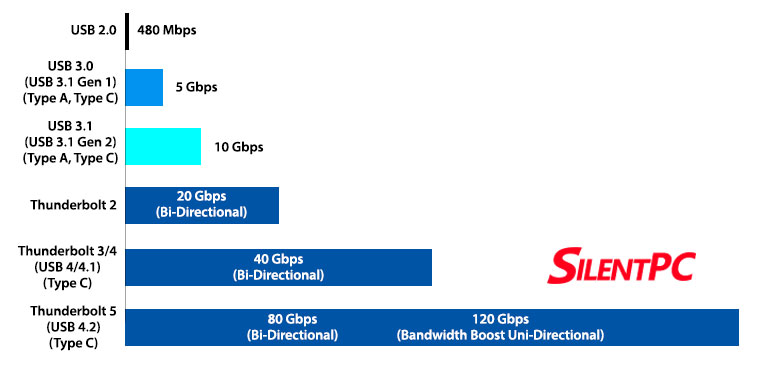
USB and Thunderbolt Speeds
You may have a Thunderbolt 4 and 5 port or two in your new PC. It is important to know that not every USB C port allows you to operate at Thunderbolt 4 and 5 speeds. After looking at the above chart, you could be confused about what speeds the ports on your PC operate at. You can look at your manufacturer specifications for your motherboard, but which port is which on your PC? The following image gives a wide glimpse at the various ports that might be on the motherboard from a PC we sell and what those ports are.
Various Types of USB and Thunderbolt
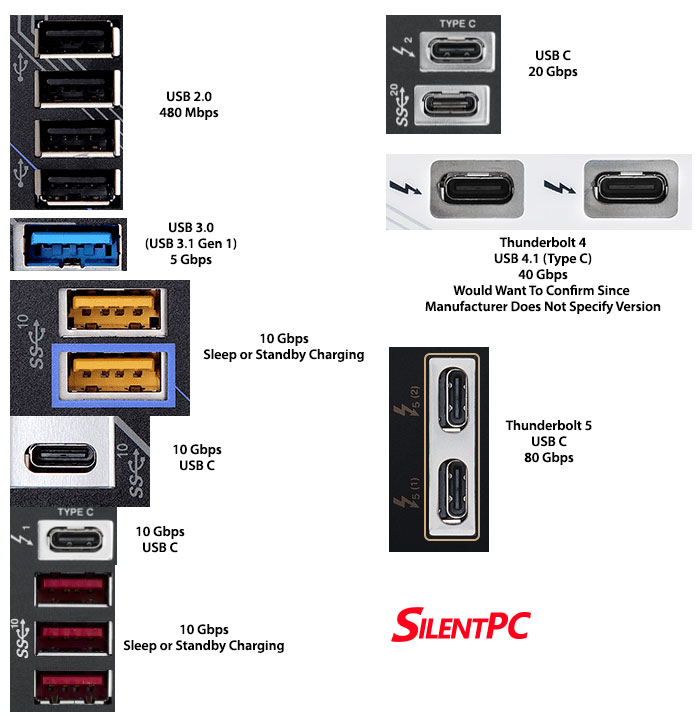
Will I Be Able To Take Advantage of the Thunderbolt 5 Speed?
You know what speed the various ports on your PC operate at now. But, will you be able to take advantage of those speeds? Will you be able to use my device or cable with the port I have? As long as you have a cable and device that are the same standard or a previous compatible standard (Thunderbolt 5 USB-C to Thunderbolt 3 USB-C for instance), you will be able to use your device.
See our other USB and Thunderbolt article Thunderbolt and USB, for more details about backwards compatibility. You can take advantage of the full speeds of your Thunderbolt/USB ports as long as you have a cable and device that is the same standard.

What devices and cables do you need, and what will they do for you?
The following are examples of uses of Thunderbolt 3, 4, and 5. Please note that this article is for informational purposes only. We cannot provide any support of these devices. We gladly provide support for all hardware in your PC, but this does not include external devices that we do not sell you.
Devices You Can Use With Thunderbolt 3, 4, and 5 and USB 4 and 4.2 (USB C)
Audio/Video Devices
- currently these typically come in Thunderbolt 3 (40 Gbps) or USB standard (check with your audio and video device manufacturer which version of USB C is supported). Thunderbolt 5 devices are not out yet, but Thunderbolt 3 devices will work with your Thunderbolt 4 or 5 port.External SSD Drive
- this is especially compelling with Thunderbolt 5 since it is capable of a full 80 Gbps transfer speed (which translates into roughly 10000 MB/s). This means you can expect to get close to full speeds touted by manufacturers with an EXTERNAL drive. Samsung's 990 PRO gives you 7450/6900 MB/s performance and with a Thunderbolt 5 external SSD drive, you will actually approach these speeds in an external drive. Whether you get full speeds, however, will also depend on what else you are doing with your Thunderbolt 5 devices.Docking Station
- These devices include support such as USB C for charging of devices. These are a plug-and-play solution for Thunderbolt 5, Thunderbolt 4, USB4, and USB-C devices running Windows 11 (23H2 or later), with up to 140W for external monitors/laptops.Thunderbolt Compatible Monitor Support
With Thunderbolt 5, triple 4K or dual 8K display support is built in for compatible monitors. As always, Thunderbolt monitors can be daisy chained to minimize cable clutter.Card Readers
There are “Thunderbolt 3” card readers available for use with Thunderbolt 3 (without a docking station), but most of these readers operate with a standard USB Type C cable, and their speeds are not stated (they don't actually operate at a Thunderbolt 3 speed). There are professional CF and SD memory and card reader available, which operate over USB 3.2 Gen 2 and states a speed of 10Gbps. They are advertised to content creators with a price tag to match. No support provided.
Cables You Need With Thunderbolt 3, 4, and 5
If you are using Thunderbolt 3, 4, or 5, make sure you pick up a cable with support for your standard.
Look for an Intel certified 1 foot or 3.3 foot Thunderbolt 5 cable if you are using Thunderbolt 5. For a little less, there are Intel certified Thunderbolt 4 cables. Widely known for their high quality, an Apple Thunderbolt 5 (USB-C) cable is more dependable but more costly option. Most common USB C cables are USB C 3.2 Gen 2 (10 Gbps) and USB C 3.2 Gen 2x2 (20 Gbps). You can pick up those for under $10, depending on quality.





