Warning: Technology changes very quickly so it is always recommended that you look at the date when the article was last updated. If you have any questions feel free to contact us.
Article Date: 02-17-2025
What Is PCIe 5.0?
What Are PCIe Bus Lanes?
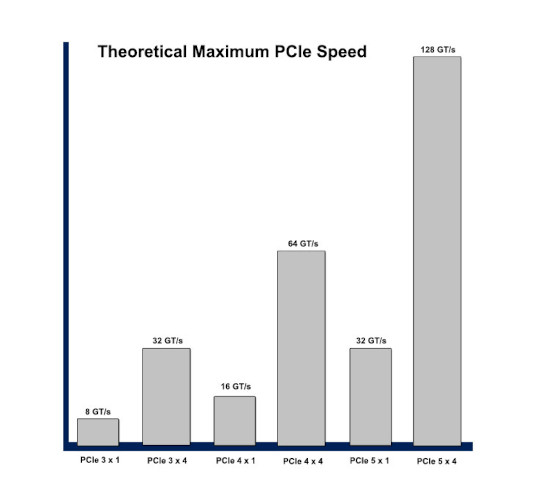
Why does PCIe speed matter? PCIe speed matters widely when comparing computer speed and capacity. From PCIe 5.0 slots powering the latest PCIE Gen 5 graphics cards, to PCIe 5.0 capable M.2 drives, to your CPU PCIe lanes, to your Chipsets PCIe lanes, to the intermediary bus lanes your PC communicates through via DMI (Direct Media Interface - Intel) or UMI (Uplink - AMD). The CPU speed you choose for your PC is not the only factor how fast or slow your PC will operate, but also the chipset and motherboard features will affect that speed.
If your motherboard includes a PCIe slot that operates at PCIe 5.0 and an M.2 option that also operates at PCIe. 5, then those lanes could be potentially powered by your CPU. For instance, the Z890 chipset used for Intel Ultra utilizes PCIe 4.0 x24. It uses DMI (Direct Media Interface) 4.0 x 8 to communicate between the CPU and the Chipset side of the motherboard. The Intel Ultra CPUs also have 24 lanes of PCIe 4.0 and 5.0 lanes.
Other chipsets and CPUs have different numbers of PCIe lanes, as well as the DMI lanes which support communication between the two sides of your motherboard. In addition to CPU speed, this also affects your computer's potential speed.
Intel Consumer Level Chipsets We Sell
| Chipset | Z890 | Z790 | B760 | H610 | C262 |
|---|---|---|---|---|---|
| CPU | Core Ultra | Gen. 14 Raptor Lake |
Gen. 14 Raptor Lake |
Gen. 14 Raptor Lake |
Xeon E-2400 |
| CPU PCIe Lanes | 24 PCIe 5.0 and 4.0 Lanes | 20 PCIe 5.0 and 4.0 Lanes | 20 PCIe 5.0 and 4.0 Lanes | 20 PCIe 5.0 and 4.0 Lane | 20 PCIe 5.0 Lanes |
| DMI | 4.0 x 8 | 4.0 x 8 | 4.0 x 4 | 4.0 x 4 | 4.0 x 8 |
| Chipset PCIe Lanes | 24 PCIe 4.0 Lanes | 28 PCIe 4.0 and 3.0 Lanes | 14 PCIe 4.0 and 3.0 Lanes | 8 PCI 3.0 Lanes | 16 PCIe 4.0 and 3.0 Lanes |
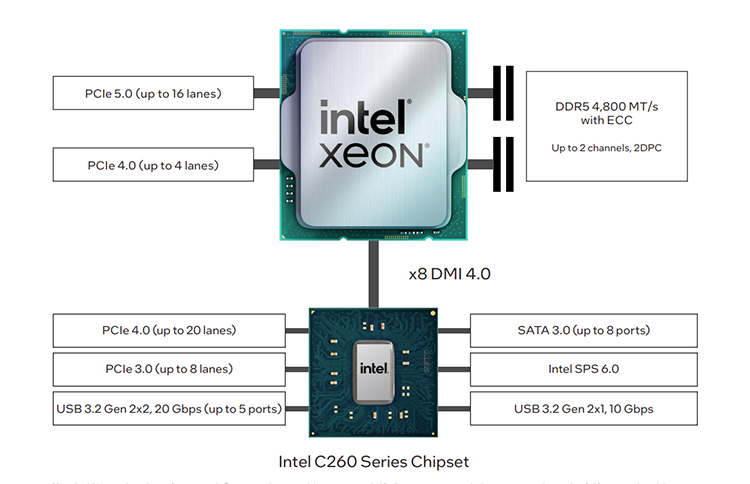
AMD AM5 Consumer Level Chipsets We Sell
| Chipset | X870E | B650 |
|---|---|---|
| CPU | AM5 Ryzen 9000 | AM5 Ryzen 9000 |
| CPU PCIe Lanes | 28 PCIe 5.0 Lanes | 28 PCIe 5.0 Lanes |
| Uplink | 4.0 x 4 | 4.0 x 4 |
| Chipset PCIe Lanes | 44/24 PCIe 5.0 and 4.0 Lanes | 36 PCIe 4.0 Lanes |
You can see that, for instance, an H610 chipset will have a reasonably speedy CPU, but may not have the capacity to support PCIe 5.0 M.2 or PCIe 5.0 x16. Also, it won't have nearly the same bandwidth in highly demanding applications.
You may see other companies selling micro fanless PCs, and you might note that they don't have mainstream CPUs or chipsets in them. You may see something like PCI 3.0 x 4 in their specifications. Or you may not see any reference to their bandwidth or chipset at all. These potentially “inexpensive” PCs are not really modern PCs at all and not only do they offer CPUs with very little power, but the lanes at which the supposedly modern features such as M.2 drives run across are very limited. In other words, you get what you pay for.
Other chipsets, notably those used in workstation and server PCs, integrate the chipset with the CPU. This means there is no uplink or dmi to go across in order for the PC to communicate. These CPUs contain much larger amounts of PCIe lanes.
Workstation/Server Chipsets/Chips
| Chipset/Chip | WRX90 | TRX50 | W790 | EPYC 9004/9005 | C741 |
|---|---|---|---|---|---|
| CPU | AMD Threadripper 7000 PRO | AMD Threadripper 7000 and 7000 PRO | Intel W-2500 And W-3500 |
AMD EPYC 9004/9005 CPUs | 5th Gen Intel Xeon Scalable And Dual 5th Gen Intel Xeon Scalable |
| CPU PCIe Lanes | 148/144 (w/ up to 128 PCIe® 5.0) | 92/88 (w/ up to 48 PCIe® 5.0) | 64 and 112 lanes | 128 Lanes | 80 lanes And 160 lanes |




