Warning: Technology changes very quickly so it is always recommended that you look at the date when the article was last updated. If you have any questions feel free to contact us.
Article Date: 02-5-2025
PCI Express Bus Lanes
The amount of PCI Express bus lanes you have available to you through your PC depends on your CPU lanes, your Chipset lanes, and your Chipset DMI (Direct Media Interface) version. With modern enthusiast chipsets, your CPU largely determines how many PCI lanes you have available to you through your PC. With budget minded chipsets, your data often flows through the DMI (Direct Media Interface - Intel) or UMI/Uplink (AMD) to get the data from the chipset side of your motherboard.
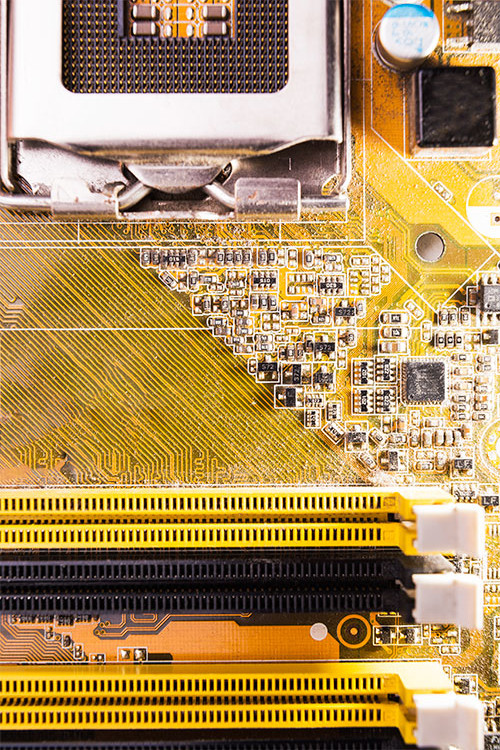 Current Chipset PCIe Bus Lane/DMI Chart
Current Chipset PCIe Bus Lane/DMI Chart
Why Do PCIe Lanes Matter?
Your PCI Express bus lanes consist of the lanes of communication that your motherboard uses to control your PC's functions. Your CPU, in particular, controls your CPU and memory, as well as typically controlling your first PCIe slot and usually your first PCIe slot and usually your first NVMe M.2 drive.
Your CPU's PCIe Lanes Typically Control
- CPU Processing
- Memory
- Onboard Video
- 1st PCIe 3.0 x16 Slot (more on some Enthusiast boards)
- 1st M.2 (more on some Enthusiast Boards)
- LAN
- TPM
Your Chipset PCIe Lanes Typically Control
Older chipsets designate less PCIe lanes for these functions.
- Thunderbolt 5 / USB 4.2
- Thunderbolt 4 / USB4
- M.2/U.2 (except on Enthusiast Boards)
- U.3
- SATA hard drives
- Onboard Sound
- Onboard RAID
- Onboard Network Controller
- Onboard LAN
- All PCIe slots except the first one (except on Enthusiast Boards)
- Onboard LAN
How Much Bandwidth Component Require
The following are generally accepted amounts of PCIe 4.0 bandwidth which various components require:
- 16 Lanes Each - x16 PCIe Video Cards
- 8-16 Lanes Each - Other Specialized PCIe Cards
- 8 Lanes Each - Thunderbolt 5/USB4.2
- 4 Lanes Each - Thunderbolt 4/USB4
- 4 Lanes Each - M.2 PCIe 4x4 Drive
- 4 Lanes Each - Hardware Based RAID Controllers
- 2 Lanes Each - Output For One 4K Video Display
- 2 Lanes Each - USB 3.2 2x2 (USB 20Gbps)
- 1 Lanes Each - USB 3.2 2x1 (USB 3.1 Gen. 2) (USB 10Gbps)
- 1 Lane Each - USB 3.2 1x1 (USB 3.0) (USB 5Gbps)
- 1 Lanes Each - SATA Drives
- 1 Lane - Sound
- 1 Lane - Network Controllers
PCIe Bandwidth Demands
Demanding Applications
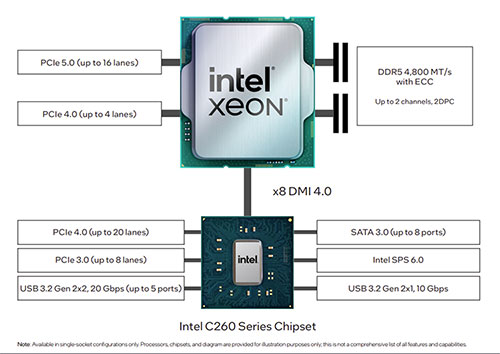
The number of PCIe bus lanes you have available to you can determine the performance of your PC, particularly if you are using performance sensitive software, such as Photo/Video Software, CAD, Financial Software, Audio Production Software, etc. Additionally, if you use your PC for intensive gaming application or to support multiple high-definition monitors, you will have an increased demand placed on your PCIe bus lanes.
Everyday Applications
If you aren't using your PC for performance demanding applications, it isn't likely you need more than 12 lanes of PCIe bus. You might only use a computer for browsing, word processing , media, or as a simple kiosk, then you would do fine choosing a chipset with less lanes. However, if you are planning to use your PC for demanding applications (or use multiple high speed M.2 drives) then using Chipsets and CPUs with less PCIe lanes may become a bottleneck for your system, especially during times of intense usage.
PCIe 4.0 Effective Speed
When all PCIe bus lanes are being used on a PC, your PC negotiates which device gets how much PCIe bandwidth. Most of the motherboards we use in our systems use the latest version of PCIe (PCIe 4.0). PCIe 4.0 has almost doubled the effective bandwidth (after overhead) of each PCIe bus lane when compared to PCIe 3.0. Some motherboards we use in our PCs do have some limited PCIe 5.0 for a PCIe 5.0 ready slots and PCIe 5.0 M.2.
If you are using your PC for demanding applications, it is recommended that you choose a system with more available PCIe lanes (Z890, Z790, C2.
Which Chipset Should I Use?
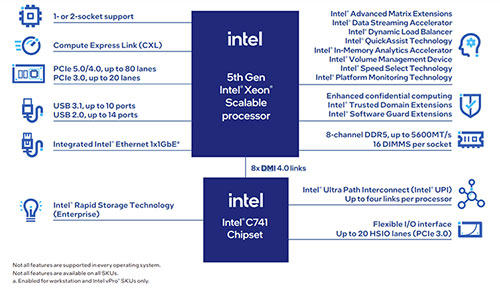
The Intel Z890 Chipset is Intel's highest performing consumer oriented chipset. Intel's latest Core Ultra CPUs (Arrow Lake) have more performance potential than previous generation Intel 14th Gen CPUs (Raptor Lake). The upper end of AMD Ryzen 7000 series CPUs slightly outperform Intel CPUs. For a true performance PC without needing to jump to a server motherboard, we recommend an AMD Threadripper.
In the workstation/server platforms (designed for stability), we offer three Intel platforms: Intel Xeon Entry, Intel Xeon-W, and Intel Scalable. We offer one AMD platform: AMD EPYC. AMD and Intel both offer good performance. As always you can speak to us regarding any questions you have about your particular computer needs. Sending us an email is the best way to get your questions researched and answered throughly. Technical Support - support@silentpc.com
What Is DMI (Direct Media Interface)
DMI is Intel's name for the lanes through which data moves from the storage and peripheral side fo the motherboard to the CPU side of the motherboard. UMI or Uplink is AMD's name for those lanes in between the CPU lanes and the Chipset lanes. The number of lanes on the DMI (Direct Media Interface) determine how fast and how much information can move from one side of the motherboard to the other. In enthusiast motherboards and most server motherboards, the DMI is less of a factor because the high speed storage devices live on the CPU side of the motherboard.
The following charts explain current CPU Bus Lanes, DMI Version, and Chipset Bus Lanes (as of this writing) to help you make your decision about which PC is right for you.
| Chipset | Chipset PCIe 4.0 Lanes |
Chipset PCIe 3.0 Lanes |
DMI Lanes | CPU/s Supported | CPU PCIe 4.0 Lanes |
|---|---|---|---|---|---|
| Intel Z890 | 24 | DMI 4 x 8 ~ PCIe 4.0 x8 |
Intel Core Ultra - Arrow Lake | 24 | |
| Intel Z790 | 20 | 8 | DMI 4 x 8 ~ PCIe 4.0 x8 |
14th Generation Intel Core - Raptor Lake | 20 |
| Intel B760 | 10 | 4 | DMI 4 x 4 ~ PCIe 4.0 x4 |
14th Generation Intel Core - Raptor Lake | 20 |
| Intel H610 | 8 | DMI 4 x 4 ~ PCIe 4.0 x4 |
14th Generation Intel Core - Alder Lake | 20 | |
| Intel C262 | 0 | 16 (PCIe 3.0/4.0) | DMI 4 x 8 ~ PCIe 4.0 x 8 |
Xeon Entry E-2400 Server Processors - Raptor Lake | 20 |
| Intel W790 | 0 | 28 (PCIe 3.0/4.0) | DMI 4 x 8 ~ PCIe 4.0 x 8 |
Xeon W-3500 - Sapphire Rapids | 64-112 |
| Intel C741 | 0 | 20 | DMI 4 x 8 ~ PCIe 4.0 x 8 |
4th/5th Generation Xeon Scalable - Emerald Rapids | 64 |
| Chipset | Chipset Lanes (Up To 5.0) |
UMI/Uplink | CPU/s Supported | CPU PCIe 4.0 Lanes |
|---|---|---|---|---|
| AMD B650 | 36 | UMI 4 x 4 | AMD Ryzen 7000/9000 CPUs (Zen 4 CPUs) | 24 |
| AMD X670E | 44 | UMI 4 x 4 | AMD Ryzen 7000/9000 CPUs (Zen 4 CPUs) | 24 |
| AMD WRX80* | 152 | UMI 4 x 8 | AMD Ryzen Threadripper/Threadrippper PRO | 128 |
| System on Chip | AMD EPYC 9004/5 Series | 128-160 |





