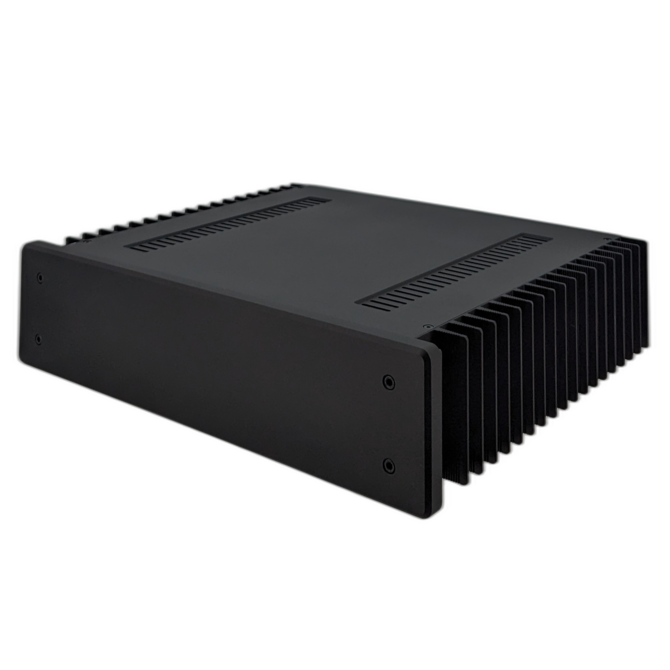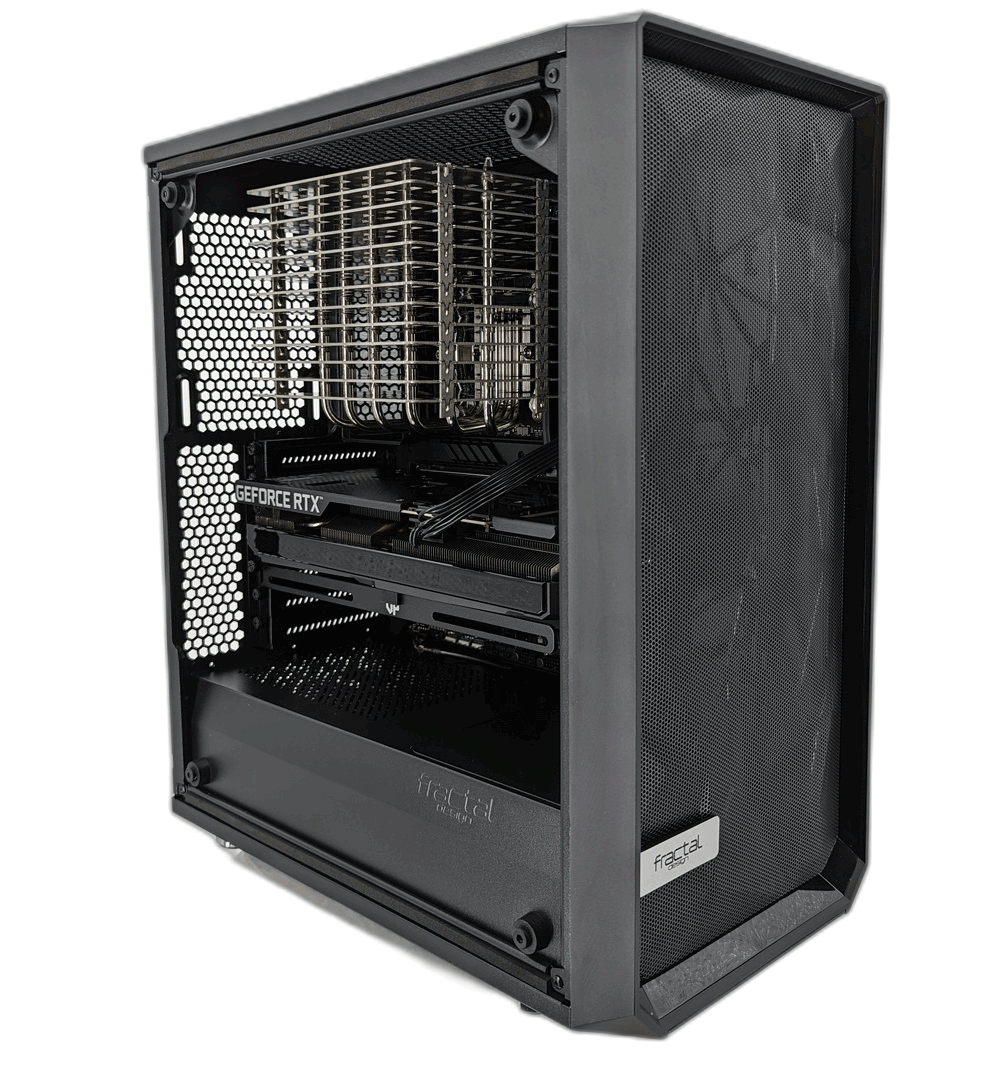Related Systems
Some of our systems related to this article
Core Ultra FC8 Fanless PC
- NEW! Intel Core Ultra up to 24 cores
- Max 96GB DDR5
- 9.5in W x 9.9in D x 3.9in H
- Our most popular fanless system!
Ideal for industrial applications
Supports 1 Half height card
Ideal Fanless Mini ITX
Starting at $2,590.00
Core Ultra Fanless PC
- NEW! Intel Core Ultra up to 24 cores
- Max 192GB DDR5
- 8.5in W x 16.3in D x 17.8in H
- GTX GAMING Video Card Options
full-sized ATX motherboard
Easy Upgrades
Starting at $2,950.00
Ryzen Fanless 1U Rackmount Server
- AMD Ryzen 9000 up to 8 cores
- Max 64GB DDR5
- 19in W x 10.9in D x 1.7in H
- 1U RACKMOUNT CASE
Gigabit LAN and a Full Size 3.5in Milti-Terrabyte Drive Support
Starting at $2,800.00
Ryzen Euler Fanless Mini PC
- AMD Ryzen 9000 up to 8 cores
- Max 64GB DDR5
- 9.2in W x 7.4in D x 2.4in H
- All-in-One, Without the Noise
Mounts directly to your display for a seamless, silent setup
Starting at $2,450.00
H5 Fanless GAMING PC
- NEW! Intel Core Ultra up to 24 cores
- Max 64GB DDR5
- 16.9in W x 14.0in D x 4.3in H
- Fanless Nvidia GTX Video
Up to 700W Internal Fanless Power Supply
Starting at $4,150.00
Ryzen H5 Fanless GAMING PC
- AMD Ryzen up to 8 cores
- Max 128GB DDR5
- 16.9in W x 14.0in D x 4.3in H
- Fanless Nvidia GTX Video
Up to 700W Internal Fanless Power Supply
Starting at $3,750.00
H5 Fanless Xeon Server
- Intel Xeon 6300 up to 8 cores
- Max 64GB ECC DDR5
- 16.9in W x 14.0in D x 4.3in H
- Half Height or Full Height card support
Full Size Fanless Internal Power Supply
Starting at $3,120.00
AMD Ryzen FC8 Fanless PC
- AMD Ryzen up to 8 cores
- Max 128GB DDR5
- 9.5in W x 9.9in D x 3.9in H
- AMD Radeon Graphics
Ideal for industrial applications
Supports 1 Half height card
Starting at $2,640.00
AMD Ryzen Fanless Tower PC
- AMD Ryzen up to 12 cores
- Max 128GB DDR5
- 8.5in W x 16.3in D x 17.8in H
- GTX GAMING Video Card Options
full-sized ATX motherboard
Easy Upgrades
Starting at $2,850.00
Fanless Micro ATX Tower PC
- NEW! Intel Core Ultra up to 24 cores
- Max 128GB DDR5
- 9.1in W x 15.2in D x 15in H
- Video Card Options
Micro ATX motherboard
Easy Upgrades
Starting at $2,800.00
AMD Ryzen Micro Fanless Masterbox Tower PC
- AMD Ryzen 9000 up to 8 cores
- Max 128GB DDR5
- 9.1in W x 15.2in D x 15in H
- Video Card Options
Micro ATX motherboard
Easy Upgrades
Starting at $2,620.00
Fanless Waterproof PC
- AMD Ryzen up to 8 cores
- Max 64GB DDR4
- 9.3in W x 13.4in D x 3.0in H
- TOTALLY SEALED Waterproof PC IP65 Case
Starting at $3,050.00
Streacom FC5 Fanless Slim PC
- AMD Ryzen up to 8 cores
- Max 128GB DDR5
- 17.1in W x 12.8in D x 2.4in H
- Supports 1 Full Length cards
Slim fit for a component stereo cabinet
Starting at $2,710.00
Ryzen Streacom FC9 Fanless PC
- AMD Ryzen up to 8 cores
- Max 128GB DDR5
- 13.7in W x 11.4in D x 4.3in H
- Supports 3 Half height cards
Ideal for industrial applications
Starting at $2,100.00
Streacom FC10 Passive Cooling Fanless PC
- NEW! Intel Core Ultra up to 24 cores
- Max 96GB DDR5
- 17.1in W x 12.6in D x 4.3in H
- Supports full height cards
Internal 240w Power Supply
Perfect fit for a component stereo cabinet
Starting at $2,785.00
AMD Ryzen Streacom FC10 Fanless PC
- AMD Ryzen up to 8 cores
- Max 128GB DDR5
- 17.1in W x 12.6in D x 4.3in H
- Supports full height cards
Internal 240w Power Supply
Perfect fit for a component stereo cabinet