Warning: Technology changes very quickly so it is always recommended that you look at the date when the article was last updated. If you have any questions feel free to contact us.
Article Date: 02-6-2025
Windows 10 End of Life
Microsoft's Windows 10 operating system has been a staple for millions of users worldwide since its release in 2015. However, as with all software, its time has come to an end. Windows 10's end-of-life (EOL) date is set for October 14, 2025. This means that Microsoft will no longer provide security updates, bug fixes or technical support for the operating system.
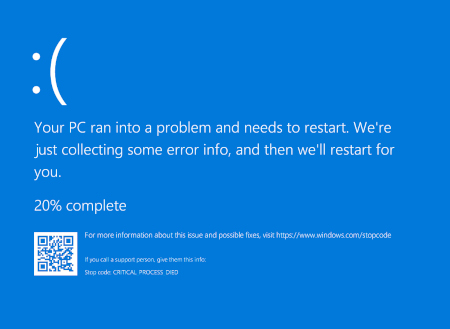
What Does End of Life Mean?
When a software reaches its EOL, it means that the developer will no longer:
- Provide security updates or patches
- Fix bugs or issues
- Offer technical support
- Release new features or updates
Windows 11 requires TPM and Secure Boot
Two critical security features, Trusted Platform Module (TPM) and Secure Boot, play a crucial role in the transition from Windows 10 to newer operating systems.
Trusted Platform Module (TPM)
TPM is a hardware-based security feature that provides an additional layer of protection against malware and other security threats. Starting with Windows 11, Microsoft requires a TPM 2.0 chip to be present on the system. This requirement ensures the operating system can leverage advanced security features like hardware-based encryption and secure boot.
Secure Boot
Secure Boot ensures the operating system boots securely and prevents malware from loading during the boot process. It checks digital signatures of the operating system and drivers to ensure they are legitimate and have not been tampered with. Secure Boot is a requirement for Windows 11 and recommended for Windows 10.
Impact on Users
The Windows 10 EOL will impact users in various ways:
- Security Risks: Without security updates, Windows 10 will become increasingly vulnerable to cyber threats.
- Compliance Issues: Organizations requiring compliance with industry regulations, such as HIPAA or PCI-DSS, may face issues if they continue using an unsupported operating system.
- Software Compatibility: New software applications may not be compatible with Windows 10, and existing applications may not receive updates or support.
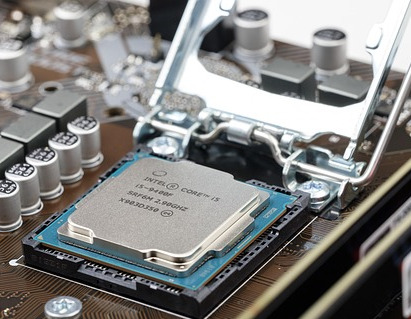
Supported CPUs for Windows 11
Intel CPUs
- 8th Gen Core (2018) and later
AMD CPUs
- Ryzen 2000 series (2018) and later
- Ryzen Threadripper 2000 series (2018) and later
- EPYC 7000 series (2017) and later
What to Do Next
To ensure a smooth transition, users have several options:
- Upgrade to Windows 11: If your system meets minimum requirements, including TPM 2.0 and Secure Boot, you can upgrade to Windows 11.
- Purchase a New Device: If your system is not compatible with Windows 11, consider purchasing a new device that meets minimum requirements.
- Explore Alternative Operating Systems: Consider alternative operating systems like Linux depending on your specific needs and requirements.
Conclusion
The Windows 10 end-of-life is a significant event impacting millions of users worldwide. Understanding EOL implications and the role of TPM and Secure Boot is crucial for ensuring a secure and smooth transition to newer operating systems. By taking proactive steps, users can minimize disruption and ensure their systems remain secure and up-to-date.





