Warning: Technology changes very quickly so it is always recommended that you look at the date when the article was last updated. If you have any questions feel free to contact us.
Article Date: 01-30-2015
Samsung SSD Restoration Tool & Magician Utility
 Disclaimer: While we strive to give you the most accurate and helpful computer advice possible:
Disclaimer: While we strive to give you the most accurate and helpful computer advice possible:
SilentPC.com (Cool Tech PC Inc.) cannot be held responsible for any damage to your computer's software by attempting to follow the PC operating recommendations detailed on this page.
Samsung SSD 840 EVO Performance Restoration Software
A while back, Samsung found an issue with their 840 EVO series SSDs and released a tool called the Samsung SSD 840 EVO Performance Restoration Software. This software was released to fix drops in read performance of their 840 EVO series.
If you purchased an 840 EVO SSD in a PC from us, this software is always installed and run before the machine ships out. However, if you purchased a Samsung 840 EVO series drive yourself, then it is highly recommended to run this software on each 840 EVO drive. The restoration tool is designed to update the firmware, as well as calibrate the drive, so that there are no more drops in read performance.
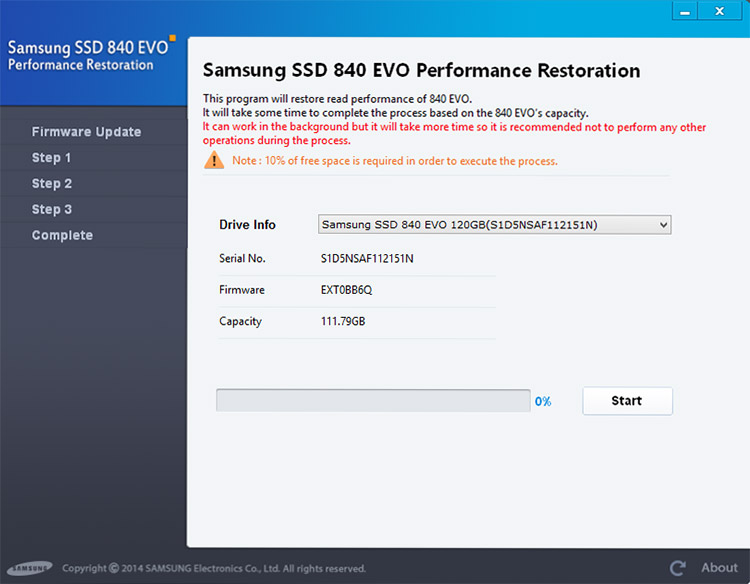
Samsung Magician Software
The Samsung Magician Software is a utility the manufacturer has provided to allow the user to configure the drive for their use, depending on whether the user's primary goal is for longevity or performance. Magician Software also has a built-in system optimization feature that should be run once a week. This software is something we always install on our PCs, and it is a great tool that can help determine the lifespan of the drive as well as configure them for different uses.
We've provided a LINK to the Samsung software. Simply scroll down the page to find both the Samsung Magician Software and Restoration Tool utilities.
http://www.samsung.com/global/business/semiconductor/minisite/SSD/global/html/support/downloads.html
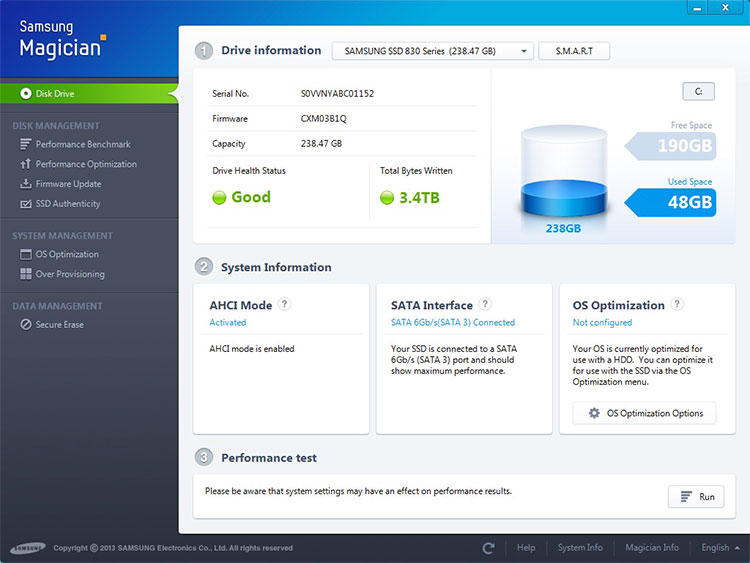
Warning: do not run the Windows defrag utility on SSDs, since defragmentation software can damage SSDs. Trim (included with Windows 7 and 8) is the utility you should run on SSDs.




